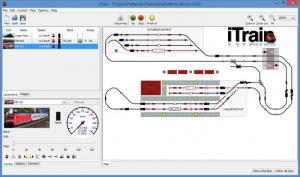iTrain
4.1.1
Size: 14.18 MB
Downloads: 4925
Platform: Windows (All Versions)
Model trains are one of the best hobbies a person can have. If you have the patience and the resources, you can build a miniature railroad network, which can impress anyone. Nowadays, digital trains are the latest trends, because they can be controlled separately on the same track, unlike analog ones. If you are working on your own miniature railroad network, then iTrain is something you should definitely try. It gives you the possibility of controlling your entire network from a computer or laptop. You can move individual trains, at different speeds, manipulate track switches or signals, set up rules, to avoid collisions and much more.
iTrain is free to try with a few limitations. It is available for Windows, Mac OS X and Linux platforms and it can be installed in a few moments. The software is written in Java, so you have to make sure that you have the latest runtime environment on your computer. Besides iTrain's core components, the setup wizard can also include a few sample track layouts, as well as a comprehensive manual.
The main user interface has a smart and efficient layout. It displays your track network on a switchboard, on which you can control switches, signals and so on. Locomotives and wagons are listed on separate tabs, on the right side of the interface, where you can also control selected locomotives, by moving a slider, according to how fast you want them to move. Additionally, you can assign a locomotive to a train and add personal notes, in the same area of the interface.
The software places a wide range of management tools at your disposal. You can add locomotives and wagons to different databases and use these new entries to define trains. What's more, iTrain allows you to make numerous specifications when creating a new entry. For example, when adding a new locomotive, you can select its type (diesel, electric or steam), specify its decoder details, maximum and backwards speed, functions, permissions and much more. You can even add pictures, to make the engine easier to spot on the main interface.
When creating new trains, you can specify its composition by adding locomotives and engines from your database. It is also possible to set up a series of permissions, using various elements from the track network, to prevent collisions. A large number of special functions can be configured as well, depending on the actual train models or other elements. You can set trains to turn on their lights and sound their horns when they start and stop, raise or lower their pantographs and much more.
The switchboard can be edited on a different window. You can place all sorts of track segments on a grid, create junctions, add signals, crossings, platforms and other items. Furthermore, the properties of certain pieces, like signals or switches, can be edited on a separate window. You can change their behavior anyway you want. Also, it is definitely worth mentioning that iTrain provides support for all train model scales, including the popular 1:87 (HO) scale.
Pros
The program gives you the possibility of controlling model trains and track models from a computer. You can draw your own track network, manage locomotives, wagons and trains. All train model scales are supported, including the 1:87 (HO) or the 1:120 (TT) scales.
Cons
You may need to spend some time with the program's manual, to learn its controls. With iTrain, you can bring an entire model railroad network to life, regardless of its size or complexity.
iTrain
4.1.1
Download
iTrain Awards

iTrain Editor’s Review Rating
iTrain has been reviewed by Frederick Barton on 11 Feb 2014. Based on the user interface, features and complexity, Findmysoft has rated iTrain 5 out of 5 stars, naming it Essential